Instagram has become one of the most popular social media platforms in the world, with millions of users sharing photos and videos every day. People use Instagram for various reasons, such as connecting with friends and family, sharing their life experiences, promoting their businesses, or simply finding inspiration. However, there comes a point when some individuals may feel overwhelmed by the constant pressure to present a perfect image or the negative effects that social media can have on their mental health. This article will explore the reasons why someone might choose to delete their Instagram account and provide a step-by-step guide on how to do so.
Reasons to delete your Instagram account
While Instagram can be a fun and creative platform, it also has its downsides. One of the main reasons people choose to delete their accounts is the negative impact social media can have on mental health. Studies have shown that excessive use of social media platforms like Instagram can lead to feelings of anxiety, depression, and low self-esteem. Constantly comparing oneself to others and seeking validation through likes and comments can take a toll on one’s mental well-being.
Another reason people may choose to delete their Instagram account is the pressure to present a perfect image. Instagram is known for its curated feeds filled with carefully selected photos that often depict an idealized version of reality. This can create unrealistic expectations and make individuals feel inadequate or insecure about their own lives. Deleting an Instagram account can help alleviate this pressure and allow individuals to focus on their own personal growth and well-being.
Lastly, addiction to social media is another reason why someone might choose to delete their Instagram account. The constant need to check notifications, scroll through feeds, and seek validation from others can become addictive and interfere with daily life. Deleting an Instagram account can be a way to break free from this addiction and regain control over one’s time and attention.
How to temporarily disable your Instagram account
Before diving into the process of permanently deleting an Instagram account, it’s important to understand the difference between deleting and disabling an account. Disabling an account allows users to temporarily deactivate their profile, making it invisible to others. This means that all photos, comments, and likes will be hidden until the account is reactivated. On the other hand, deleting an account is a permanent action that cannot be undone.
To temporarily disable an Instagram account, follow these steps:
1. Open the Instagram app on your mobile device or go to the Instagram website on your computer.
2. Log in to your account.
3. Go to your profile page by tapping on the profile icon at the bottom right corner of the screen.
4. Tap on the three horizontal lines at the top right corner of the screen (or the gear icon on the website) to access the settings menu.
5. Scroll down and tap on “Settings.”
6. Tap on “Privacy and Security.”
7. Scroll down and tap on “Account Privacy.”
8. At the bottom of the screen, you will see an option to “Temporarily Disable Account.” Tap on it.
9. Follow the prompts to confirm your decision and provide a reason for disabling your account.
10. Enter your password when prompted and tap on “Temporarily Disable Account.”
What happens when you delete your Instagram account
Deleting an Instagram account is a more permanent action compared to disabling it. When you delete your account, all of your photos, videos, comments, likes, and followers will be permanently removed from the platform. This means that you will lose access to all of your content and connections on Instagram.
It’s important to note that deleting an Instagram account also has implications for other social media accounts that are linked to it. For example, if you have connected your Instagram account to Facebook or Twitter, deleting your Instagram account may also result in the removal of those connections or affect how those platforms display your content. It’s important to consider these potential consequences before making the decision to delete your Instagram account.
Steps to permanently delete your Instagram account
If you have decided that permanently deleting your Instagram account is the right choice for you, follow these steps:
1. Open the Instagram app on your mobile device or go to the Instagram website on your computer.
2. Log in to your account.
3. Go to the Instagram account deletion page by clicking on this link: https://www.instagram.com/accounts/remove/request/permanent/.
4. Select a reason for deleting your account from the drop-down menu.
5. Re-enter your password when prompted.
6. Click on “Permanently delete my account.”
It’s important to note that once you click on “Permanently delete my account,” there is no way to recover your account or any of the content associated with it. Make sure you are absolutely certain about deleting your account before proceeding.
How to download your Instagram data before deleting your account

Before permanently deleting your Instagram account, you may want to consider downloading all of the data associated with it. This includes photos, videos, comments, likes, and direct messages. Downloading your data can be useful if you want to keep a record of your content or if you plan on starting fresh on another platform.
To download your Instagram data, follow these steps:
1. Open the Instagram app on your mobile device or go to the Instagram website on your computer.
2. Log in to your account.
3. Go to your profile page by tapping on the profile icon at the bottom right corner of the screen.
4. Tap on the three horizontal lines at the top right corner of the screen (or the gear icon on the website) to access the settings menu.
5. Scroll down and tap on “Settings.”
6. Tap on “Privacy and Security.”
7. Scroll down and tap on “Data Download.”
8. Enter your email address and tap on “Request Download.”
9. Check your email for a link to download your data.
10. Follow the instructions in the email to download your data.
Can you reactivate a deleted Instagram account?
Once you have permanently deleted your Instagram account, it is not possible to reactivate it. Deleting an account is a permanent action, and all of the content associated with it will be permanently removed from the platform. If you change your mind after deleting your account, you will need to create a new account from scratch.
It’s important to consider this before deleting your account and make sure that you are absolutely certain about your decision. Take the time to reflect on why you want to delete your account and whether there are any alternative solutions that may better suit your needs.
Tips for informing your followers before deleting your account
If you have a significant number of followers on Instagram, it may be considerate to inform them before deleting your account. This can help avoid confusion and ensure that they are aware of your decision. Here are some tips for informing your followers:
1. Post a farewell message: Create a post explaining that you will be deleting your Instagram account and thanking your followers for their support. Be honest about your reasons for leaving and express gratitude for the connections you have made.
2. Provide alternative ways to stay in touch: If you still want to maintain connections with your followers outside of Instagram, provide alternative ways for them to reach you, such as through email or other social media platforms.
3. Give advance notice: Consider giving your followers some advance notice before deleting your account. This can give them time to save any content they may want to keep or reach out to you if they have any questions or concerns.
4. Be respectful and clear: When informing your followers, be respectful and clear about your decision. Avoid blaming or criticizing the platform and focus on your personal reasons for leaving. This can help maintain positive relationships with your followers even after you have left Instagram.
How to delete an Instagram account on a computer
If you prefer to delete your Instagram account using a computer, follow these steps:
1. Go to the Instagram website (www.instagram.com) on your computer.
2. Log in to your account.
3. Go to the Instagram account deletion page by clicking on this link: https://www.instagram.com/accounts/remove/request/permanent/.
4. Select a reason for deleting your account from the drop-down menu.
5. Re-enter your password when prompted.
6. Click on “Permanently delete my account.”
How to delete an Instagram account on a mobile device
If you prefer to delete your Instagram account using a mobile device, follow these steps:
1. Open the Instagram app on your mobile device.
2. Log in to your account.
3. Go to your profile page by tapping on the profile icon at the bottom right corner of the screen.
4. Tap on the three horizontal lines at the top right corner of the screen to access the settings menu.
5. Scroll down and tap on “Settings.”
6. Tap on “Help.”
7. Tap on “Help Center.”
8. In the search bar, type “delete account” and select the relevant article from the search results.
9. Follow the instructions provided in the article to delete your account.
Alternatives to Instagram for social media use
If you have decided to delete your Instagram account but still want to stay connected with others through social media, there are several alternatives to consider. These platforms offer different features and may have a different impact on mental health compared to Instagram:
1. Facebook: Facebook is one of the most popular social media platforms and offers a wide range of features for connecting with friends, family, and communities.
2. Twitter: Twitter is a platform that allows users to share short messages, called tweets, with their followers. It is known for its real-time updates and the ability to follow and engage with a wide range of topics and individuals.
3. Pinterest: Pinterest is a visual discovery platform that allows users to find and save ideas for various interests, such as fashion, home decor, recipes, and more. It can be a great alternative for those who enjoy the visual aspect of Instagram but want to focus on inspiration rather than comparison.
4. LinkedIn: LinkedIn is a professional networking platform that allows users to connect with colleagues, showcase their skills and experience, and find job opportunities. It can be a great alternative for those who want to focus on career development and professional connections.
5. TikTok: TikTok is a short-form video platform that has gained immense popularity in recent years. It offers a creative outlet for users to share entertaining and engaging videos with a global audience.
In conclusion, while Instagram can be a fun and creative platform, it’s important to consider the impact it may have on your mental health and overall well-being. If you find yourself feeling overwhelmed or addicted to social media, deleting your Instagram account may be a viable option. This article has provided an overview of the reasons why someone might choose to delete their Instagram account, as well as step-by-step guides on how to temporarily disable or permanently delete an account. It’s important to make an informed decision and consider the potential consequences before taking any action. Remember, social media should enhance your life, not detract from it.
If you’re looking for a step-by-step guide on how to delete your Instagram account, look no further! Check out this informative article on GirlsGist.com that provides all the necessary instructions and tips to permanently delete your Instagram account. Say goodbye to endless scrolling and hello to a more mindful digital life. Don’t miss out on this helpful resource, click here to access the article now.
















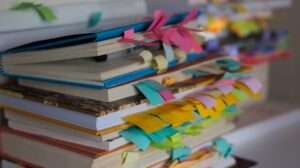
Add Comment