Instagram highlights are a feature on the popular social media platform that allows users to showcase their favorite stories on their profile. These highlights appear directly below the bio section and can be customized with cover images and titles. The purpose of Instagram highlights is to provide a way for users to curate and organize their best content, making it easily accessible for their followers.
Maintaining a cohesive Instagram profile is crucial for individuals and businesses alike. A well-curated profile not only attracts more followers but also helps to establish a brand identity. Instagram highlights play a significant role in achieving this cohesiveness by allowing users to showcase their best content and tell a story through their profile.
Why you may want to delete highlights on Instagram
While Instagram highlights are a valuable tool for showcasing your best content, there may come a time when you want to delete certain highlights from your profile. There are several reasons why you might want to do this. One common reason is that the content in the highlight is outdated or no longer relevant. For example, if you have a highlight dedicated to a specific event or promotion that has ended, it may be beneficial to remove it from your profile.
Another reason for deleting highlights is if you are rebranding or changing the focus of your Instagram account. In this case, you may want to remove any highlights that no longer align with your new brand identity or content strategy. By deleting these highlights, you can ensure that your profile accurately reflects your current goals and interests.
Deleting highlights also has benefits for profile organization. As your Instagram account grows and you create more highlights, it can become overwhelming for both you and your followers to navigate through them all. By periodically deleting old or irrelevant highlights, you can keep your profile clean and organized, making it easier for users to find the content they are interested in.
Step-by-step guide to deleting highlights on Instagram
If you’ve decided to delete a highlight from your Instagram profile, the process is relatively straightforward. Here is a step-by-step guide to help you through the process:
1. Open the Instagram app on your mobile device and navigate to your profile page.
2. Locate the highlight you want to delete and tap and hold on it.
3. A menu will appear with several options. Tap on “Delete Highlight.”
4. A confirmation message will appear asking if you want to delete the highlight. Tap “Delete” to confirm.
5. The highlight will be removed from your profile, and all associated stories will no longer be accessible through the highlight.
It’s important to note that deleting a highlight will not delete the individual stories that were included in it. The stories will still be available in your archive and can be accessed through your profile or by searching for them.
How to delete individual stories from a highlight
If you want to remove specific stories from a highlight without deleting the entire highlight, Instagram provides an easy way to do so. Here’s how:
1. Open the Instagram app and go to your profile page.
2. Tap on the highlight that contains the story you want to remove.
3. Swipe up on the screen to view all the stories in the highlight.
4. Tap and hold on the story you want to remove until a menu appears.
5. From the menu, select “Remove from Highlight.”
6. The story will be removed from the highlight, but it will still be available in your archive and can be accessed through your profile or by searching for it.
Curating your highlight content is essential for maintaining a cohesive profile. By removing any stories that no longer align with your brand or content strategy, you can ensure that your highlights accurately represent your current goals and interests.
Tips for organizing and managing your Instagram highlights
To effectively organize and manage your Instagram highlights, consider implementing the following tips:
1. Categorize your highlights: Create different categories for your highlights based on themes or topics. This will make it easier for your followers to find the content they are interested in and will help you maintain a visually appealing profile.
2. Keep your highlights up-to-date: Regularly review and update your highlights to ensure that they reflect your current goals and interests. Remove any outdated or irrelevant content to keep your profile fresh and engaging.
3. Use cover images and titles: Customize the cover images and titles of your highlights to make them visually appealing and informative. This will help users understand what each highlight is about at a glance.
4. Be consistent with branding: Use consistent colors, fonts, and design elements in your highlight covers to maintain a cohesive brand identity. This will help users recognize your content and associate it with your brand.
5. Prioritize quality over quantity: Instead of creating numerous highlights with a large number of stories, focus on curating high-quality content that truly represents your brand. It’s better to have a few well-curated highlights than many cluttered ones.
By implementing these tips, you can effectively organize and manage your Instagram highlights, creating a visually appealing profile that accurately represents your brand.
How to archive vs. delete highlights on Instagram
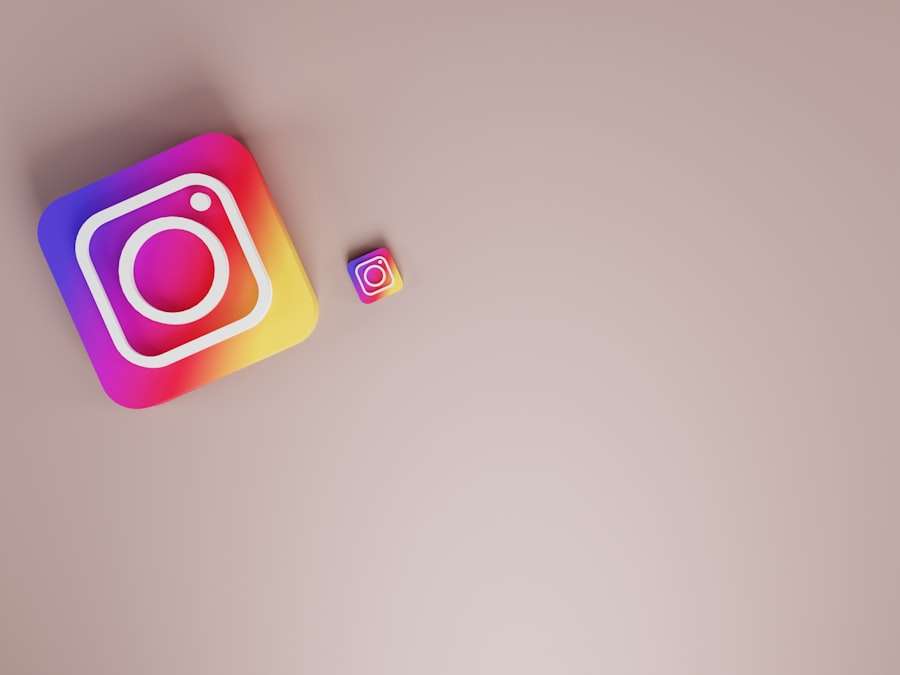
In addition to deleting highlights, Instagram also provides the option to archive them. Archiving a highlight removes it from your profile but keeps it saved in your archive for future use. This can be beneficial if you want to temporarily remove a highlight but plan to bring it back later or if you want to save the content for future reference.
To archive a highlight, follow these steps:
1. Open the Instagram app and go to your profile page.
2. Locate the highlight you want to archive and tap and hold on it.
3. A menu will appear with several options. Tap on “Archive.”
4. The highlight will be removed from your profile but will still be accessible in your archive.
To unarchive a highlight and bring it back to your profile, follow these steps:
1. Go to your profile page and tap on the “+” button to create a new highlight.
2. Scroll down to the “Archived” section and tap on it.
3. Select the highlight you want to unarchive.
4. Customize the cover image and title if desired, and tap “Add” to add it back to your profile.
What happens when you delete a highlight on Instagram
When you delete a highlight on Instagram, there are several consequences to consider. First and foremost, deleting a highlight will remove it from your profile, making it inaccessible to your followers. This means that any stories that were included in the highlight will no longer be easily accessible through your profile.
Additionally, deleting a highlight does not delete the individual stories that were included in it. The stories will still be available in your archive and can be accessed through your profile or by searching for them. However, they will no longer be associated with the deleted highlight.
It’s important to consider these consequences before deleting a highlight to ensure that you are making an informed decision. If you want to preserve the content but remove it from your profile temporarily, archiving the highlight may be a better option.
How to recover deleted highlights on Instagram
If you accidentally delete a highlight on Instagram or change your mind after deleting it, there is a way to recover it. However, it’s important to act quickly as there is a limited window of time during which you can recover deleted highlights.
To recover a deleted highlight, follow these steps:
1. Open the Instagram app and go to your profile page.
2. Tap on the “+” button to create a new highlight.
3. Scroll down to the “Archived” section and tap on it.
4. Locate the deleted highlight and tap on it.
5. Customize the cover image and title if desired, and tap “Add” to add it back to your profile.
It’s important to note that you can only recover a deleted highlight if you have not cleared your archive since deleting it. If you have cleared your archive, the deleted highlight and its associated stories will be permanently lost.
Troubleshooting common issues with deleting highlights on Instagram
While deleting highlights on Instagram is generally a straightforward process, there may be some common issues that users encounter. Here are a few troubleshooting tips for resolving these issues:
1. Highlight not deleting: If you are having trouble deleting a highlight, try force quitting the Instagram app and reopening it. This can sometimes resolve minor glitches that may be preventing the highlight from being deleted.
2. Stories not removing from highlight: If you are trying to remove specific stories from a highlight but they are not being removed, ensure that you are following the correct steps. Make sure you are tapping and holding on the story until the menu appears and selecting “Remove from Highlight.”
3. Deleted highlight not appearing in archive: If you have deleted a highlight but it is not appearing in your archive, ensure that you have not cleared your archive since deleting it. If you have cleared your archive, the deleted highlight and its associated stories will be permanently lost.
If you continue to experience issues with deleting highlights on Instagram, consider reaching out to Instagram support for further assistance.
Best practices for maintaining a cohesive Instagram profile through highlight management
To maintain a cohesive Instagram profile through highlight management, consider implementing the following best practices:
1. Regularly review and update your highlights: Set aside time each month or quarter to review your highlights and ensure that they accurately represent your current goals and interests. Remove any outdated or irrelevant content to keep your profile fresh and engaging.
2. Be intentional with your highlight categories: Create categories that align with your brand or content strategy. Consider the topics or themes that are most important to your audience and organize your highlights accordingly. This will make it easier for your followers to find the content they are interested in.
3. Use consistent branding: Use consistent colors, fonts, and design elements in your highlight covers to maintain a cohesive brand identity. This will help users recognize your content and associate it with your brand.
4. Prioritize quality over quantity: Instead of creating numerous highlights with a large number of stories, focus on curating high-quality content that truly represents your brand. It’s better to have a few well-curated highlights than many cluttered ones.
5. Monitor engagement and adjust accordingly: Pay attention to the engagement metrics of your highlights, such as views and saves. Use this data to determine which highlights are resonating with your audience and which may need to be updated or removed.
By following these best practices, you can effectively manage your Instagram highlights and maintain a visually appealing profile that accurately represents your brand.
In conclusion, Instagram highlights are a valuable tool for curating and organizing your best content on the platform. However, there may come a time when you want to delete certain highlights from your profile. Whether it’s because the content is outdated, you’re rebranding, or you simply want to keep your profile clean and organized, deleting highlights can help you achieve these goals. By following the step-by-step guide provided and implementing the tips for organizing and managing your highlights, you can maintain a cohesive Instagram profile that accurately represents your brand. Remember to consider the consequences of deleting a highlight before taking action and act quickly if you need to recover accidentally deleted highlights. With these best practices in mind, you can effectively manage your Instagram highlights and create a successful profile.
If you’re looking to delete highlights on Instagram, you might also be interested in understanding the meaning behind angel numbers. Angel numbers are believed to be messages from the divine realm, guiding us through life’s ups and downs. In a comprehensive guide by GirlsGist, you can explore the significance of angel number 555 (source), angel number 999 (source), and angel number 2525 (source). Discover how these numbers can offer insights into creativity, self-expression, abundance, and more.

















Add Comment