Instagram is one of the most popular social media platforms in the world, with over 1 billion active users. It is a platform where people can share their photos and videos with their followers and interact with other users. However, with the rise of social media, there has also been an increase in negative and inappropriate comments. Deleting comments on Instagram is an important feature that allows users to maintain a positive online presence and protect themselves from harmful comments.
Why you may want to delete comments on Instagram
Negative or inappropriate comments can have a significant impact on a user’s mental health and well-being. Cyberbullying is a growing concern, and social media platforms like Instagram have become a breeding ground for such behavior. Deleting comments that are hurtful or offensive can help protect users from such behavior and maintain a positive online presence.
Maintaining a positive online presence is crucial for individuals and businesses alike. Negative comments can harm a brand’s reputation and affect its bottom line. Deleting such comments can help businesses maintain their reputation and protect their brand image.
How to delete your own comments on Instagram
Deleting your own comments on Instagram is a simple process. First, navigate to the comment you want to delete and swipe left on the comment. You will see a trash can icon appear on the right-hand side of the comment. Tap on the icon, and the comment will be deleted.
Deleting your own comments can be useful if you have made a mistake or posted something inappropriate. It allows you to correct your mistake and maintain a positive online presence.
How to delete comments on your own Instagram posts
Deleting comments on your own Instagram posts is also straightforward. First, navigate to the post with the comment you want to delete. Tap on the comment, and it will expand. You will see three dots appear on the right-hand side of the comment. Tap on the dots, and you will see the option to delete the comment.
Deleting comments on your own posts can be useful if someone has posted something inappropriate or negative. It allows you to maintain control over your content and protect your online presence.
How to delete comments on other users’ Instagram posts
Deleting comments on other users’ Instagram posts is slightly different from deleting comments on your own posts. First, navigate to the post with the comment you want to delete. Swipe left on the comment, and you will see a trash can icon appear on the right-hand side of the comment. Tap on the icon, and the comment will be deleted.
Deleting comments on other users’ posts can be useful if someone has posted something inappropriate or negative that could harm others or violate community guidelines.
How to delete multiple comments at once on Instagram
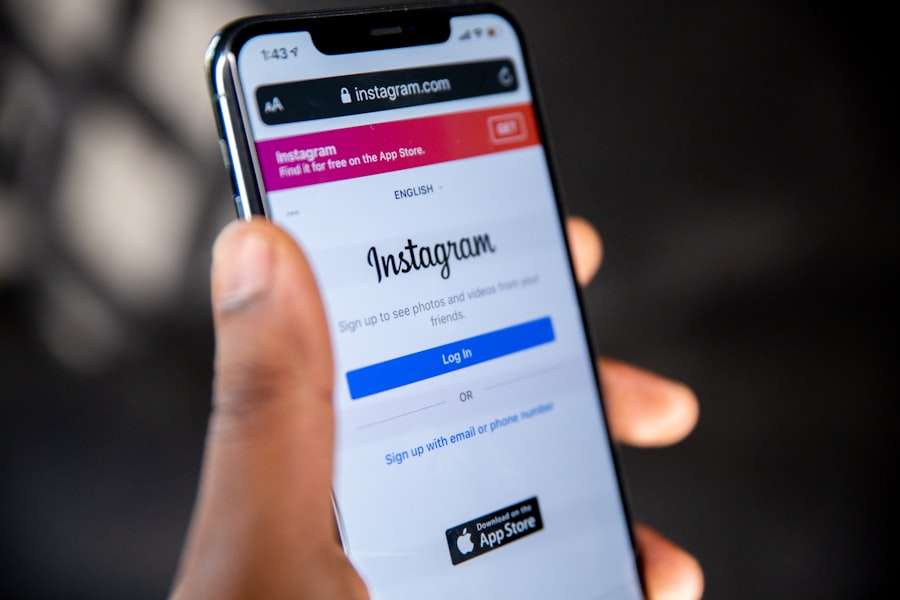
Instagram also allows users to delete multiple comments at once, which can save time and effort. To do this, navigate to your profile page and tap on the three horizontal lines in the top right-hand corner of the screen. Select “Settings” from the menu, then “Privacy,” then “Comments.” From there, you can select “Delete Comments” and choose which comments you want to delete.
Deleting multiple comments at once can be useful if you have received a large number of negative or inappropriate comments that need to be removed quickly.
How to block or report a user’s comment on Instagram
Blocking or reporting a user’s comment is another way to protect yourself from negative or inappropriate behavior on Instagram. To block or report a user’s comment, simply swipe left on the comment and select “Block” or “Report.”
Blocking or reporting a user’s comment is important because it helps protect yourself and others from harmful behavior online.
How to turn off comments on your Instagram posts
Turning off comments on your Instagram posts is another way to protect yourself from negative or inappropriate behavior online. To turn off comments, navigate to your post and tap on “Advanced Settings.” From there, toggle off “Turn Off Commenting.”
Turning off comments can be useful if you want to limit interactions with others or if you are receiving negative or inappropriate comments that need to be removed quickly.
Tips for handling negative comments on Instagram
Handling negative comments can be challenging, but there are several tips that can help make it easier. First, it’s important not to take negative comments personally and respond appropriately by addressing any concerns or issues raised in the comment.
It’s also important not to engage in arguments or respond aggressively as this can escalate the situation further. Instead, respond calmly and professionally while maintaining a positive tone.
Conclusion and final thoughts on deleting comments on Instagram
In conclusion, deleting comments on Instagram is an important feature that allows users to maintain control over their content and protect themselves from negative or inappropriate behavior online. Whether it’s deleting your own comments, deleting comments on your own posts, or deleting multiple comments at once, these features are essential for maintaining a positive online presence.
It’s also important to remember that handling negative comments appropriately is crucial for maintaining relationships with followers and protecting your brand image. By following these tips and using these features effectively, users can create a safe and positive environment for themselves and others online.















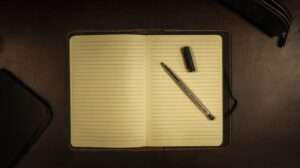

Add Comment