Facebook Groups are online communities where people with similar interests can come together to share, discuss, and connect. They provide a platform for individuals to interact, collaborate, and build relationships around a common topic or goal. Facebook Groups can be public or private, allowing members to engage in conversations, share content, and participate in events.
Managing and maintaining a Facebook Group is crucial for its success. As a group administrator, it is your responsibility to ensure that the group remains active, relevant, and safe for all members. This involves monitoring discussions, moderating content, and fostering a positive and inclusive environment. By effectively managing your group, you can create a space where members feel valued and engaged.
Reasons for Deleting a Facebook Group
While Facebook Groups can be a valuable tool for connecting people, there may come a time when you need to consider deleting a group. There are several common reasons why group administrators choose to take this step. One reason is the lack of engagement within the group. If members are not actively participating or contributing to discussions, it may be difficult to sustain the group’s purpose and goals.
Another reason for deleting a Facebook Group is the presence of inappropriate or offensive content. If members are consistently violating the group’s rules or posting content that goes against the group’s values, it may be necessary to remove the group entirely.
It is important to carefully consider all factors before deciding to delete a Facebook Group. Deleting a group is an irreversible action and will result in the loss of all content, member information, and discussions within the group. It is essential to weigh the benefits of deleting the group against the potential loss of valuable connections and resources.
Steps to Delete a Facebook Group
If you have decided that deleting your Facebook Group is the best course of action, here is a step-by-step guide on how to do so:
1. Access the Group Settings: Go to the group you want to delete and click on the “More” button located below the cover photo. From the drop-down menu, select “Edit Group Settings.”
2. Remove Members: Before deleting the group, you may want to remove members to ensure that they are not left without a warning or explanation. To remove members, go to the “Members” tab in the group settings and click on the three dots next to each member’s name. From the options provided, select “Remove from Group.”
3. Delete Group: Once you have removed all members from the group, go back to the group settings and scroll down to the bottom of the page. Click on the “Delete Group” button located in red text. A pop-up window will appear asking you to confirm your decision. Click on “Delete” to permanently delete the group.
It is important to note that deleting a Facebook Group is an irreversible action. Once a group is deleted, all content, member information, and discussions within the group will be permanently lost.
How to Access the Group Settings
To delete a Facebook Group, you need to access the group settings. Here is how you can do it:
1. Go to Facebook: Open your web browser and go to www.facebook.com.
2. Log in: Enter your email address or phone number and password to log in to your Facebook account.
3. Go to Your Groups: On the left-hand side of your Facebook homepage, you will see a list of options. Scroll down until you find the “Groups” section and click on it.
4. Select Your Group: From the list of groups you are a member of or an administrator of, select the group you want to delete.
5. Access Group Settings: Once you are on the group page, look for the “More” button located below the cover photo. Click on it to reveal a drop-down menu.
6. Edit Group Settings: From the drop-down menu, select “Edit Group Settings.” This will take you to the group settings page where you can make changes to the group’s settings, including deleting the group.
It is important to follow these steps carefully to ensure that you are accessing the correct group settings and taking the necessary actions to delete the group.
Removing Members from the Group
Before deleting a Facebook Group, it is important to remove members from the group. This ensures that they are not left without a warning or explanation and allows them to find alternative communities or groups that align with their interests.
To remove members from a Facebook Group, follow these steps:
1. Access Group Members: Go to the group you want to delete and click on the “Members” tab located below the cover photo.
2. Remove Members: Next to each member’s name, you will see three dots. Click on these dots to reveal a drop-down menu of options.
3. Select “Remove from Group”: From the drop-down menu, select “Remove from Group.” This will remove the member from the group and revoke their access to group discussions and content.
4. Repeat for All Members: Repeat this process for each member of the group until all members have been removed.
It is important to notify members before removing them from the group. This can be done through a post or message explaining the reasons for deleting the group and providing alternative options or resources for them to explore.
Archiving vs. Deleting a Facebook Group

When considering deleting a Facebook Group, it is worth exploring an alternative option called archiving. Archiving a group allows you to preserve its content and member information while temporarily disabling its functionality. This can be useful if you want to take a break from managing the group or if you anticipate reviving it in the future.
Archiving a Facebook Group is different from deleting it in several ways. When you archive a group, the following changes occur:
– The group will no longer appear in search results or recommendations.
– Members will not be able to post, comment, or react to content within the group.
– Existing content and member information will be preserved.
– Administrators can still access the group settings and content.
On the other hand, deleting a Facebook Group permanently removes all content, member information, and discussions within the group. This action cannot be undone, and once a group is deleted, it cannot be recovered.
The decision to archive or delete a Facebook Group depends on your specific circumstances and goals. If you are unsure about the future of the group or want to preserve its content, archiving may be a better option. However, if you are certain that you no longer need the group and want to remove all traces of it, deleting is the appropriate choice.
What Happens When You Delete a Facebook Group
Deleting a Facebook Group has several consequences that you should be aware of before making this decision. Here are some of the key things that happen when you delete a group:
1. Loss of Content: When you delete a Facebook Group, all content within the group will be permanently lost. This includes posts, comments, photos, videos, and any other type of content shared within the group.
2. Loss of Member Information: Deleting a group also means losing all member information. This includes names, profile pictures, and any other personal details shared by members within the group.
3. Impact on Group Members: Deleting a Facebook Group can have an impact on its members. They will lose access to all discussions and content within the group and may need to find alternative communities or groups to join.
4. Impact on the Wider Facebook Community: If your Facebook Group was part of a larger community or network, its deletion may disrupt the connections and relationships that were formed within that community. It is important to consider how this decision may affect the wider Facebook community and take steps to communicate and provide alternative options for members.
It is crucial to carefully consider these consequences before deleting a Facebook Group. Make sure that you have explored all other options and have communicated with members to ensure a smooth transition.
Tips for Deleting a Facebook Group Successfully
Deleting a Facebook Group can be a complex process, but with careful planning and execution, you can ensure a smooth and successful deletion. Here are some tips to help you through the process:
1. Communicate with Members: Before deleting the group, communicate with members to inform them of your decision and provide alternative options or resources. This can help minimize any negative impact on members and allow them to find new communities or groups to join.
2. Back Up Important Content: If there is any important content within the group that you want to preserve, make sure to back it up before deleting the group. This can be done by saving posts, photos, or videos to your computer or another storage device.
3. Inform Collaborators or Partners: If your Facebook Group was part of a collaboration or partnership, make sure to inform your collaborators or partners about your decision to delete the group. This will allow them to adjust their plans or find alternative ways to continue their work.
4. Consider Archiving Instead: If you are unsure about deleting the group permanently, consider archiving it instead. Archiving allows you to preserve content and member information while temporarily disabling the group’s functionality.
5. Be Transparent and Honest: Throughout the deletion process, be transparent and honest with your members and the wider Facebook community. Clearly communicate your reasons for deleting the group and provide any necessary explanations or resources.
By following these tips, you can ensure that the deletion process is handled with care and consideration for all involved.
How to Recover a Deleted Facebook Group
If you have deleted a Facebook Group and later decide that you want to recover it, there is a possibility of doing so. However, it is important to note that recovering a deleted group is not always possible and can be a challenging process. Here are the steps you can take to attempt to recover a deleted Facebook Group:
1. Contact Facebook Support: Reach out to Facebook Support and explain your situation. Provide as much information as possible, including the name of the group, the date it was deleted, and any other relevant details.
2. Wait for a Response: Facebook Support will review your request and determine if it is possible to recover the deleted group. This process may take some time, so be patient and wait for a response.
3. Follow Instructions: If Facebook Support determines that your group can be recovered, they will provide you with instructions on how to proceed. Follow these instructions carefully to ensure a successful recovery.
It is important to note that recovering a deleted Facebook Group is not guaranteed. Facebook Support will assess each request on a case-by-case basis and make a determination based on their policies and guidelines.
Conclusion and Final Thoughts
Managing and maintaining a Facebook Group can be a rewarding experience, but there may come a time when deleting the group is the best course of action. It is important to carefully consider all factors before making this decision, including the lack of engagement, inappropriate content, and the irreversible nature of deleting a group.
If you decide to delete a Facebook Group, follow the step-by-step guide provided in this article and consider removing members before taking this action. Additionally, explore the option of archiving the group if you want to preserve its content and member information.
Remember that deleting a Facebook Group has consequences, including the loss of content and member information. Communicate with members, be transparent throughout the process, and consider backing up important content before deleting the group.
If you have deleted a Facebook Group and later decide that you want to recover it, reach out to Facebook Support and follow their instructions. However, keep in mind that recovering a deleted group is not always possible and can be a challenging process.
In conclusion, managing and deleting Facebook Groups requires careful consideration, communication, and transparency. By following the steps and tips provided in this article, you can ensure a smooth and successful group deletion process.
If you’re looking for a step-by-step guide on how to delete a group on Facebook, you might find this article helpful. It provides detailed instructions and tips to make the process easier. Check it out here: https://girlsgist.com/faith/angel-numbers-919-2/.















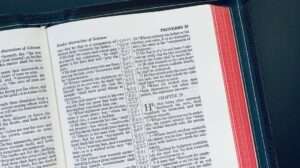
Add Comment