iCloud is a cloud storage and computing service provided by Apple Inc. It allows users to store and access their data, such as photos, videos, documents, and more, across multiple devices. iCloud also offers various features like Find My iPhone/iPad/Mac, iCloud Drive, and iCloud Photo Library. While iCloud is a convenient service for many users, there may come a time when someone wants to delete their iCloud account for various reasons.
Deleting an iCloud account means permanently removing all data associated with the account and disabling access to iCloud services on all devices. There are several reasons why someone might want to delete their iCloud account. It could be due to privacy concerns, switching to a different cloud service, selling or giving away a device, or simply personal reasons.
Reasons for deleting an iCloud account
1. Privacy concerns: Some users may have concerns about the privacy and security of their data stored in iCloud. They may feel more comfortable using alternative cloud services or storing their data locally on their devices.
2. Switching to a different cloud service: Users may decide to switch to a different cloud service that better suits their needs or offers more storage space. This could be due to pricing, features, or compatibility with other devices or platforms.
3. Selling or giving away a device: When selling or giving away a device, it is important to remove all personal information and accounts associated with it. Deleting the iCloud account ensures that the new owner does not have access to the previous user’s data.
4. Other personal reasons: There could be various personal reasons why someone might want to delete their iCloud account. It could be a desire for a fresh start, simplifying their digital life, or any other reason that is important to the individual.
Precautions before deleting an iCloud account
Before deleting an iCloud account, it is important to take certain precautions to ensure that important data is not lost and that the process goes smoothly.
1. Backing up important data: Before deleting an iCloud account, it is crucial to back up any important data that you want to keep. This can be done by manually transferring files to a computer or using iCloud backup to create a copy of your data.
2. Disabling Find My iPhone/iPad/Mac: If you have Find My iPhone/iPad/Mac enabled, make sure to disable it before deleting your iCloud account. This can be done by going to Settings > [Your Name] > iCloud > Find My iPhone/iPad/Mac and toggling off the feature.
3. Signing out of all devices: To ensure a smooth deletion process, it is recommended to sign out of all devices that are currently signed in with the iCloud account. This can be done by going to Settings > [Your Name] > iCloud on each device and tapping “Sign Out”.
Steps to delete an iCloud account from iPhone/iPad
1. Go to Settings on your iPhone or iPad.
2. Tap on your name at the top of the screen.
3. Scroll down and tap “Sign Out”.
4. Enter your Apple ID password and tap “Turn Off”.
Steps to delete an iCloud account from Mac
1. Click on the Apple menu in the top left corner of your Mac.
2. Select System Preferences.
3. Click on iCloud.
4. Click “Sign Out”.
5. Enter your Apple ID password and click “Continue”.
Steps to delete an iCloud account from Windows PC

1. Open iCloud for Windows on your PC.
2. Click “Sign Out”.
3. Enter your Apple ID password and click “Continue”.
Steps to delete an iCloud account from iCloud.com
1. Go to iCloud.com and sign in with your Apple ID.
2. Click on your name in the top right corner of the screen.
3. Select “Account Settings”.
4. Scroll down and click “Delete Account”.
5. Follow the prompts to confirm the deletion.
What happens after deleting an iCloud account?
After deleting an iCloud account, all data associated with the account is permanently deleted. This includes photos, videos, documents, contacts, and any other data stored in iCloud. Devices that were signed in with the account will no longer have access to iCloud services, such as iCloud Drive, iCloud Photo Library, and Find My iPhone/iPad/Mac.
It is important to note that some data may still be accessible through backups or other devices that were not signed out of the iCloud account. For example, if you have made backups of your iPhone or iPad using iCloud or iTunes, those backups may still contain some of your data. Additionally, if you have signed in to other devices or services with the same Apple ID, some data may still be accessible through those devices or services.
Alternatives to deleting an iCloud account
If you are considering deleting your iCloud account but are unsure about the consequences or want to explore alternatives, here are a few options to consider:
1. Disabling certain iCloud services instead of deleting the entire account: If you are concerned about privacy or want to limit your use of iCloud, you can choose to disable specific services instead of deleting the entire account. For example, you can turn off iCloud Drive or iCloud Photo Library while keeping other services active.
2. Using a different Apple ID for iCloud services: If you want to separate your iCloud data from your Apple ID, you can create a new Apple ID specifically for iCloud services. This allows you to keep your existing Apple ID for other purposes while using a different one for iCloud.
3. Switching to a different cloud service altogether: If you are not satisfied with iCloud and want to switch to a different cloud service, there are several options available. Popular alternatives include Google Drive, Dropbox, Microsoft OneDrive, and Amazon Drive. Before making the switch, make sure to research the features, pricing, and compatibility of each service to find the best fit for your needs.
Conclusion and final thoughts on deleting an iCloud account
Deleting an iCloud account is a decision that should be carefully considered, taking into account the potential consequences and alternatives. It is important to back up any important data before deleting the account and to disable Find My iPhone/iPad/Mac and sign out of all devices to ensure a smooth deletion process.
While deleting an iCloud account permanently removes all data associated with the account and disables access to iCloud services, there are alternatives to consider. Disabling certain iCloud services, using a different Apple ID for iCloud, or switching to a different cloud service altogether are all options that can be explored.
Ultimately, the decision to delete an iCloud account should be based on individual needs and preferences. By following the necessary precautions and considering alternatives, users can make an informed decision that best suits their requirements.
If you’re looking for a step-by-step guide on how to delete your iCloud account, we’ve got you covered. Check out this informative article on GirlsGist that walks you through the process and ensures a smooth transition. Deleting your iCloud account can be a daunting task, but with the help of this article, you’ll be able to navigate through it effortlessly.
















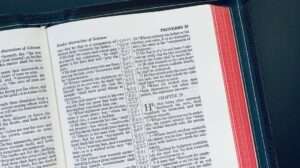
Add Comment